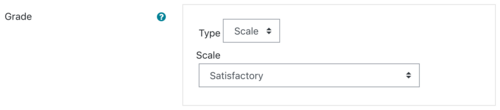Шкалы
Шкалы - это способ оценки успеваемости учащихся. Администраторы могут создавать стандартные шкалы, которые доступны на сайте, а преподаватели могут создавать собственные шкалы только для своего курса. (При желании вы можете использовать баллы или вообще не выставлять оценки).
Шкалы могут использоваться на форумах, в глоссариях и в заданиях для оценки деятельности студента.
Создание новой шкалы
Новые шкалы могут быть созданы преподавателями с правами редактирования, администраторами или любым пользователем с ролью Управление шкалами.
Создание шкалы курсов
- Нажмите кнопку "Добавить новую шкалу" в разделе Администрирование курса > Оценки > Шкалы.
- На следующей странице укажите название вашей шкалы в поле Название, которое позволит идентифицировать ее среди других шкал.
- 'Стандартная шкала - это шкала, которая может быть применена к каждому курсу в Moodle. Только те, у кого есть права доступа к сайту, например администраторы, могут создать новую стандартную шкалу. Обычный преподаватель может создать шкалу только для своего собственного курса.
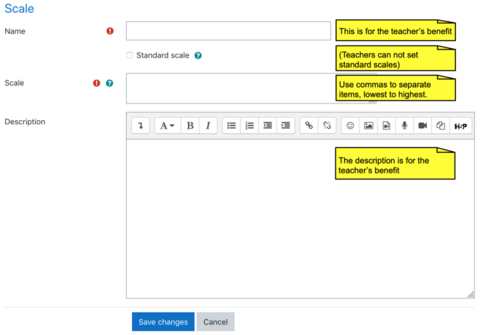
- В поле Масштаб создайте свою шкалу. Каждый элемент шкалы должен быть разделен запятой. Вы можете использовать любое количество параметров, какое вам потребуется. Вы должны расположить элементы, разделенные запятой, в порядке возрастания их значения. Например, шкала A,B, C, D должна быть введена как D,C,B,A.
- Напишите подробное описание в поле Описание, чтобы напомнить вам (или другим учителям) о том, как следует использовать шкалу.
- Сохраните изменения.
Единая рейтинговая шкала
Выбрав только один вариант, вы сможете создать шкалу "Нравится", подобную Facebook, или шкалу "Полезно", подобную той, что на Moodle.org.
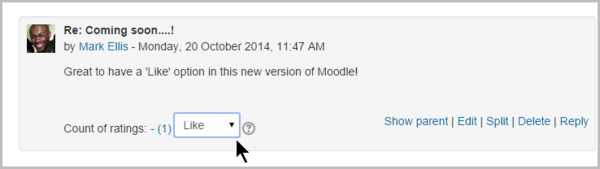
Создание стандартной шкалы
Администратор может создать стандартную шкалу, которую можно использовать на любом курсе в разделе Администрирование > Администрирование сайта > Оценки > Шкалы
Использование весов
A teacher may select a scale by going to the Edit settings screen of an activity, for example an assignment, scrolling to 'Grade' and then selecting 'Scale' from the Type dropdown:
Учитель может выбрать шкалу, перейдя на экран редактирования настроек упражнения, например задания, прокрутив страницу до "Оценка", а затем выбрав "Шкала" в раскрывающемся списке "Тип":
This will then open up the 'Scale' dropdown, allowing them to choose the scale they wish to use.
Editing a scale
If a scale has not yet been used, you will see an edit and delete icon in the edit column.
Once a scale is used for an activity, it is no longer possible to delete it, and you can only edit the scale name and description.
Example scales
- The Cool Scale - Not cool, Not very cool, Fairly cool, Cool, Very cool, The coolest thing ever!
- (Valued as 0/5pts, 1/5pt, 2/5pts, 3/5pts, 4/5pts, and 5/5pts respectively in any normalized aggregation method)
- (Valued as 1, 2, 3, 4, 5, and 6 respectively in the sum aggregation method)
- General Introductions (The Affirmative Scale) - Welcome!, Glad to have you here!, Great post!
- (Valued as 0/2pts, 1/2pt, and 2/2pts respectively in any normalized aggregation method)
- (Valued as 1, 2, and 3 respectively in the sum aggregation method)
- If you would like two options in your scale (incomplete and complete) type "incomplete, complete" in the scale box.
- (Valued as 0/1pts and 1/1pt respectively in any normalized aggregation method like weighted mean, mean, simple weighted mean, etc.)
- (Valued as 1 and 2 respectively in the sum aggregation method)
- Generic Social Forum (This scale only worked prior to the averaging function) - Please clarify., I don't understand., Hmmm. Tell me more., Interesting, Very cool., Awesome!
- (Valued as 0/6pts, 1/6pt, 2/6pts, 3/6pts, 4/6pts, 5/6pts, and 6/6pts respectively in any normalized aggregation method)
- (Valued as 1, 2, 3, 4, 5, 6, and 7 respectively in the sum aggregation method)
- "Refer", pass, merit, distinction
- (Valued as 0/2pts, 1/2pt, and 2/2pts respectively in any normalized aggregation method)
- (Valued as 1, 2, and 3 respectively in the sum aggregation method)
- "Hesitant" Fail, Acceptable, Average, Excellent
- (Valued as 0/3pts, 1/3pt, 2/3pts, and 3/3pts respectively in any normalized aggregation method)
- (Valued as 1, 2, 3, and 4 respectively in the sum aggregation method)
- "Stars" ☆----, ☆☆---, ☆☆☆--, ☆☆☆☆-, ☆☆☆☆☆
- (Valued as 0/4pts, 1/4pt, 2/4pts, 3/4pts, and 4/4pts respectively in any normalized aggregation method)
- (Valued as 1, 2, 3, 4, and 5 respectively in the sum aggregation method)
Values calculated as percentage scores
Moodle uses the last entry to determine the number of points in the scale for computing percentages. For example, if your scale is 0,5,6,7,8,9,10 then Moodle will use a 0-6 or 1-7 point scale depending on your chosen aggregation method.
- When using a normalized aggregation method, 0 will become 0/6, 5 will become 1/6, 6 will become 2/6, 7 will become 3/6, 8 will become 4/6, 9 will become 5/6, and 10 will become 6/6 for grade computation, respectively.
- When using the sum aggregation method, 0 will become 1, 5 will become 2, 6 will become 3, 7 will become 4, 8 will become 5, 9 will become 6, and 10 will become 7.
Either way, the numbers you enter for your scale are NOT calculated as entered, the system calculates the number of non-zero entries and then creates a scale from 0 to the total number of entries (n) with their values calculates as 0/n, 1/n, 2/n, 3/n....
- TIP: If your scale is a custom non-value (not a number), Moodle's behavior in combining or averaging the scores into a percentage value is unpredictable. When an average or aggregate is important, then it is a good idea to stick with the standard 100% scale to compute an overall grade.
- Tip: Some sites do not like the "0" (zero) in any normalized aggregation method.
Scales capabilities
See also
Forum discussions:
- gradebook letter grade an item
- Creating a new scale
- Standard letter scale reversed for information on how to delete a scale
Blog post by Matt Bury: Implementing star ratings in Moodle