Онлайн-курсы
Материал из База знаний Центра ПУСК МФТИ
Курсы ― это пространство в Moodle, где преподаватели готовят учебные материалы и проверочные задания для своих студентов. Курсы могут создаваться администраторами, создателями курсов или управляющими. Преподаватели могут добавлять контент в созданный курс и перестраивать его в соответствии со своими потребностями. По ссылкам под изображениями вы найдете более подробную информацию о создании, организации и управлении курсами.
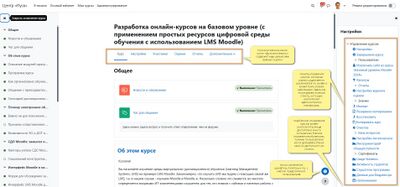 |
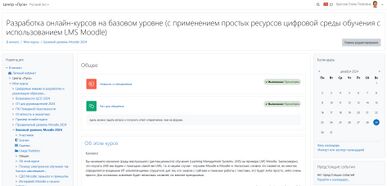 |
- Adding a new course, including the use of course templates and how to enable course requests
- Upload courses - how to bulk upload courses with a csv file
- Delete course - how to delete a course
- Reset course - how to reset a course so it can be used again with a new roster of students
- Course categories - how to organise your courses into a hierarchy suitable for your establishment
- Course settings - how to control how your course appears to participants
- Course formats - the different ways your course sections might be laid out
- Course homepage - an overview of a typical course home page
- Restrict access according to conditions such as dates, grade obtained, group or activity completion
- Stealth activities - activities are not shown on the course page but remain usable by students
- Course relative dates - allowing courses to be set up to display dates relative to the user's start date in the course (new in 3.8)
- Course FAQ - a list of frequently asked questions about Moodle courses