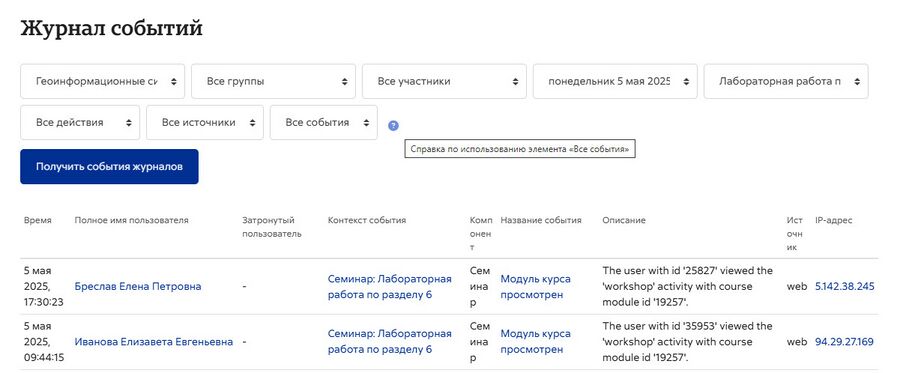Журнал событий: различия между версиями
м Breslav.ep переименовал страницу Logs в Журнал событий: перевод |
переводы |
||
| Строка 1: | Строка 1: | ||
{{Course reports}} | {{Course reports}} | ||
Журналы событий в Moodle ― это отчеты о проделанной работе. Журналы доступны на уровне сайта и курса. | |||
== | == Журналы событий курса == | ||
Преподаватель может создать журнал событий курса в разделе Настройки курса > Отчеты > Журнал событий. | |||
Чтобы создать журнал, выберите любую комбинацию групп, студентов, дат, элементов курса, действий и уровня, затем нажмите кнопку «Получить события журналов». Можно использовать значок вопросительного знака для получения справочной информации о различных видах событий. | |||
[[ | [[Файл:Журнал событий пример.jpg|альт=Журнал событий пример|900x900пкс]] | ||
==Levels== | ==Levels== | ||
You can filter the logs by level. Examples of this are: | You can filter the logs by level. Examples of this are: | ||
| Строка 64: | Строка 62: | ||
*[[Capabilities/report/loglive:view|View live logs]] | *[[Capabilities/report/loglive:view|View live logs]] | ||
[[ | [[index.php?title=Категория:Site administration]] | ||
[[de:Logdaten]] | [[de:Logdaten]] | ||
[[es:Bitácoras]] | [[es:Bitácoras]] | ||
[[fr:Historiques]] | [[fr:Historiques]] | ||
Версия от 15:24, 6 мая 2025
Журналы событий в Moodle ― это отчеты о проделанной работе. Журналы доступны на уровне сайта и курса.
Журналы событий курса
Преподаватель может создать журнал событий курса в разделе Настройки курса > Отчеты > Журнал событий.
Чтобы создать журнал, выберите любую комбинацию групп, студентов, дат, элементов курса, действий и уровня, затем нажмите кнопку «Получить события журналов». Можно использовать значок вопросительного знака для получения справочной информации о различных видах событий.
Levels
You can filter the logs by level. Examples of this are:
- Teaching level: an event or action performed by a teacher (usually) which affects the students' learning experience. This might be for instance, grading a student or adding a module to the course.
- Participating level: an event or action which could be related to a user's learning experience. This might be for instance a student posting to a forum or submitting an assignment.
You can see what pages the student accessed, the time and date they accessed it, the IP address they came from, and their actions (view, add, update, delete).
- You can choose to display the logs on a page or download them in text, ODS or Excel format.
- If downloaded in Excel format, the course short name will appear in the file name:
Note: The log report page contains active links enabling you to access a student's profile page or a particular page that the student was viewing. The IP address link provides an estimate of the student's location.
Logs of site activity
A log of site activity may be generated by a site administrator in Administration>Site administration>Reports>Logs
The log can display all activities, site news or site errors, such as failed login attempts, and all levels.
An example of the Other level, which relates to all actions without a specific educational value.
Live logs
Live logs are available for a course from Administration > Course administration > Reports > Live logs and for the site (as in the screenshot below) from Site administration > Reports > Live logs.
Live updates can be stopped and restarted by clicking the 'Pause live updates' button.
Site administration settings
See Logging for information on how to understand logging at site level.