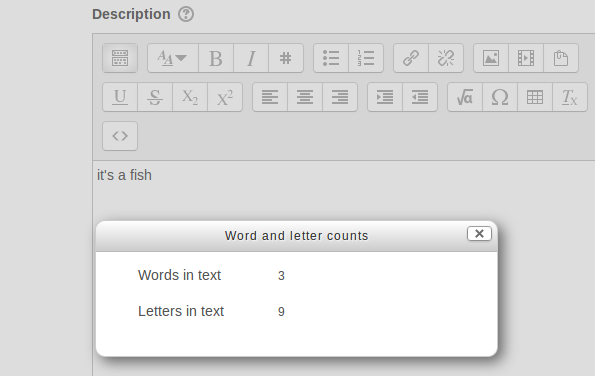Краткое руководство по подсчету слов: различия между версиями
м Breslav.ep переименовал страницу Word count quick guide в Краткое руководство по подсчету слов: перевод |
Нет описания правки |
||
| Строка 1: | Строка 1: | ||
__NOTOC__ | __NOTOC__ | ||
== | |||
Word count | == Что такое подсчет слов? == | ||
Word count - это плагин для [[Редактор Atto|текстового редактора Atto]], который используется для создания контента в Moodle. Этот плагин позволяет автору текста, например студенту, проверять, сколько слов и букв содержится в тексте. | |||
==How is it set up?== | ==How is it set up?== | ||
После настройки в редакторе Atto отображается значок #. Администратор должен включить его, добавив в поле настройки панели инструментов. Это можно найти в разделе Администрирование сайта > Плагины > Текстовые редакторы > Редактор HTML Atto > Настройки панели инструментов. | |||
==How does it work?== | ==How does it work?== | ||
When students type text into the Atto editor, for example in an forum post or an assignment, they can click the icon and a pop up will display, showing them how many words and letters they have already produced. This can be helpful when they need to type a certain number of words for an essay. | When students type text into the Atto editor, for example in an forum post or an assignment, they can click the icon and a pop up will display, showing them how many words and letters they have already produced. This can be helpful when they need to type a certain number of words for an essay. | ||
| Строка 13: | Строка 15: | ||
Word count for Atto is a contributed plugin which must be installed by an administrator from [https://moodle.org/plugins/atto_count the plugins directory here.] | Word count for Atto is a contributed plugin which must be installed by an administrator from [https://moodle.org/plugins/atto_count the plugins directory here.] | ||
[[ | [[index.php?title=Категория:Quick guide]] | ||
[[ | [[index.php?title=Категория:Editing text]] | ||
[[es:Guía rápida de Conteo de palabras]] | [[es:Guía rápida de Conteo de palabras]] | ||
Версия от 05:51, 8 апреля 2025
Что такое подсчет слов?
Word count - это плагин для текстового редактора Atto, который используется для создания контента в Moodle. Этот плагин позволяет автору текста, например студенту, проверять, сколько слов и букв содержится в тексте.
How is it set up?
После настройки в редакторе Atto отображается значок #. Администратор должен включить его, добавив в поле настройки панели инструментов. Это можно найти в разделе Администрирование сайта > Плагины > Текстовые редакторы > Редактор HTML Atto > Настройки панели инструментов.
How does it work?
When students type text into the Atto editor, for example in an forum post or an assignment, they can click the icon and a pop up will display, showing them how many words and letters they have already produced. This can be helpful when they need to type a certain number of words for an essay.
How can I get it?
Word count for Atto is a contributed plugin which must be installed by an administrator from the plugins directory here.
index.php?title=Категория:Quick guide index.php?title=Категория:Editing text